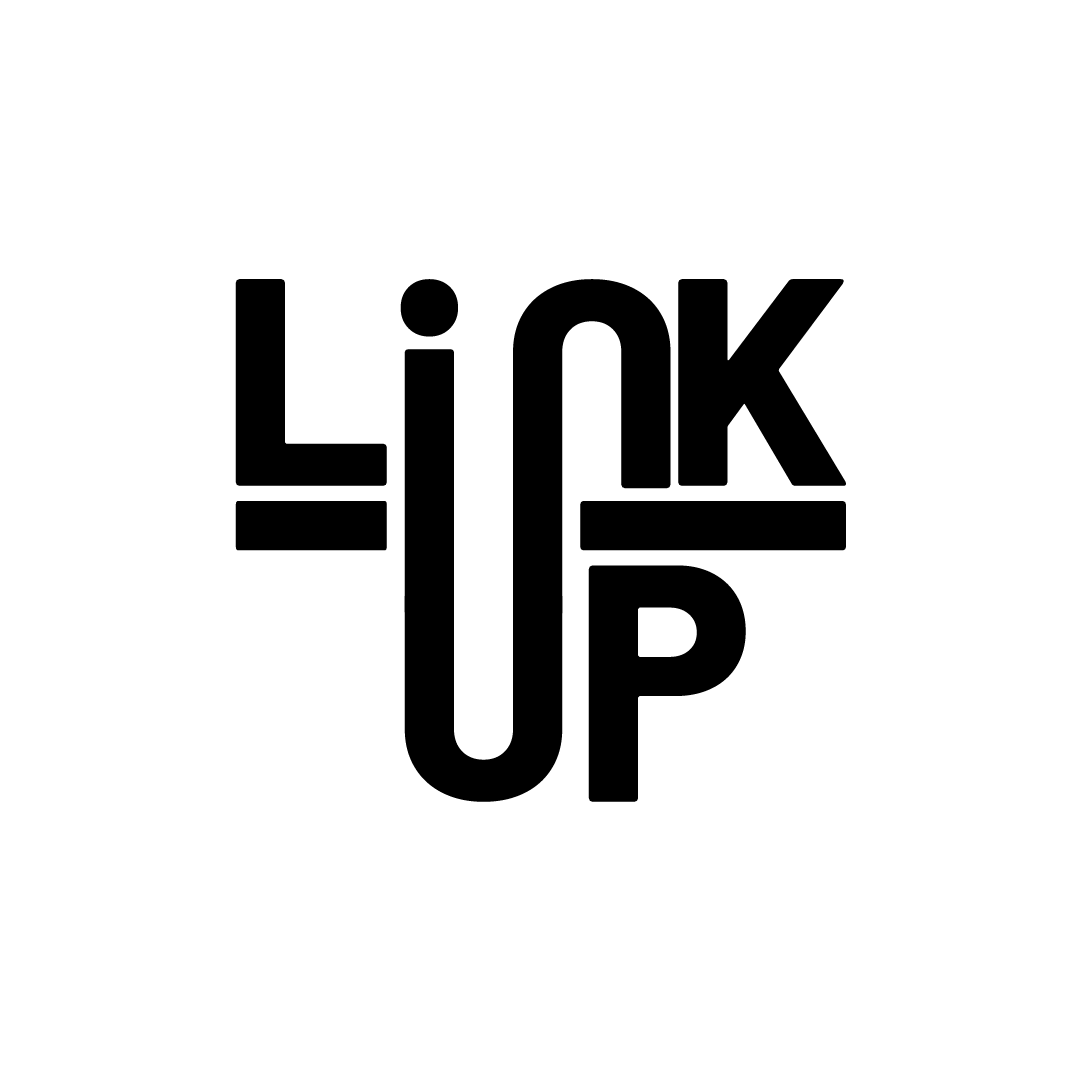FAQ
Q. How do I post an event?
A. To post an event, first, log in or create an organizer account. Then, go to the 'Events' section and click 'Add New Event.' Fill in the required details such as event name, date, time, location, and description then submit the event. Your event will be sent for approval and after your event has been approved, you will be able to share it.
Q. Why I am not seeing my event?
A. Your event may have not been approved as yet. Contact us for more details.
Q. Can I sell tickets on this platform?
A. Yes, you can sell tickets on this platform. Once your event has been approved, go to the 'Events' section and click on 'Manage Tickets' to add your ticket options.
Q. How much do we charge per ticket sold?
A. We charge a fee of 5% of the ticket cost for each ticket sold.
Q. Why do we charge a fee?
A. We charge a fee to cover the costs of maintaining the website and apps, ensuring they are always running and available for your customers' convenience.
Q. Do you have any mobile apps?
A. Yes, we have several mobile apps available. Our main event app lets users browse and view all events. Additionally, we offer a scanner app for organizers to scan and manage tickets, and an organizer app to manage and edit events and add scanners.